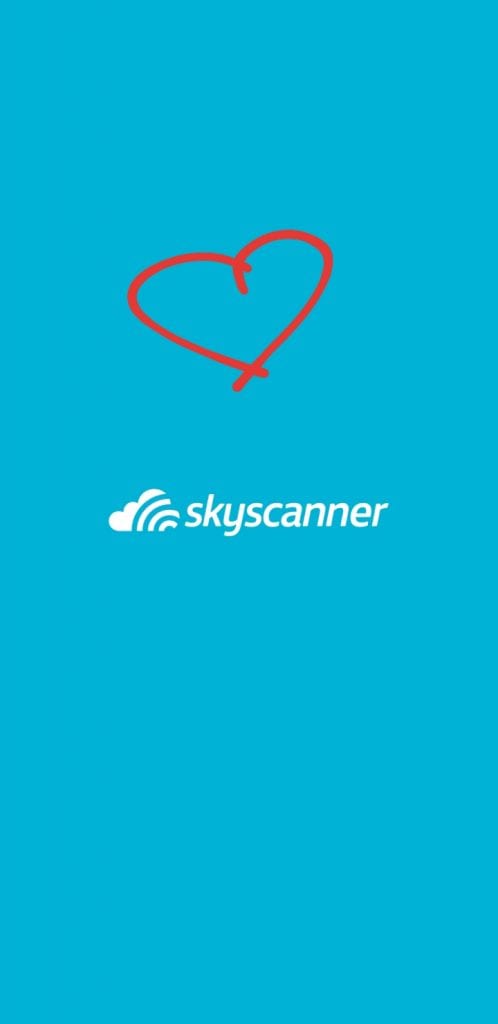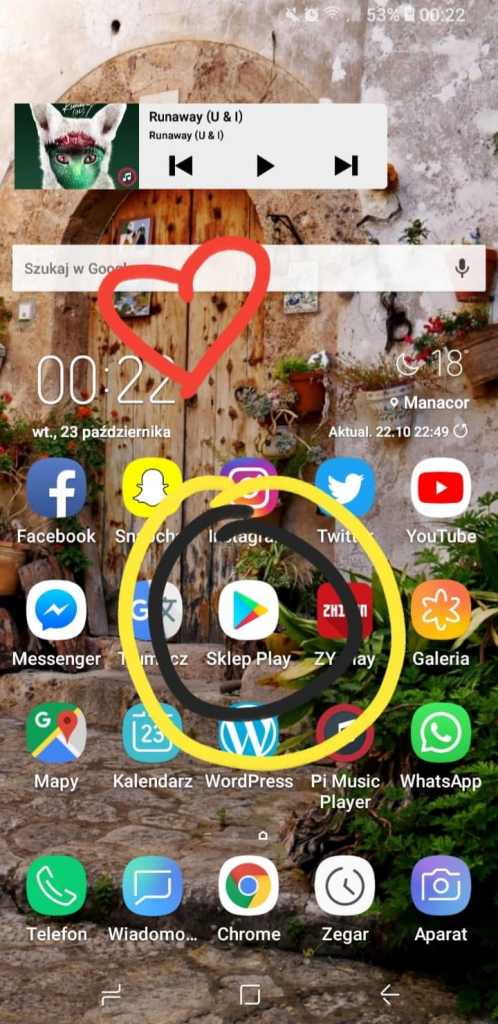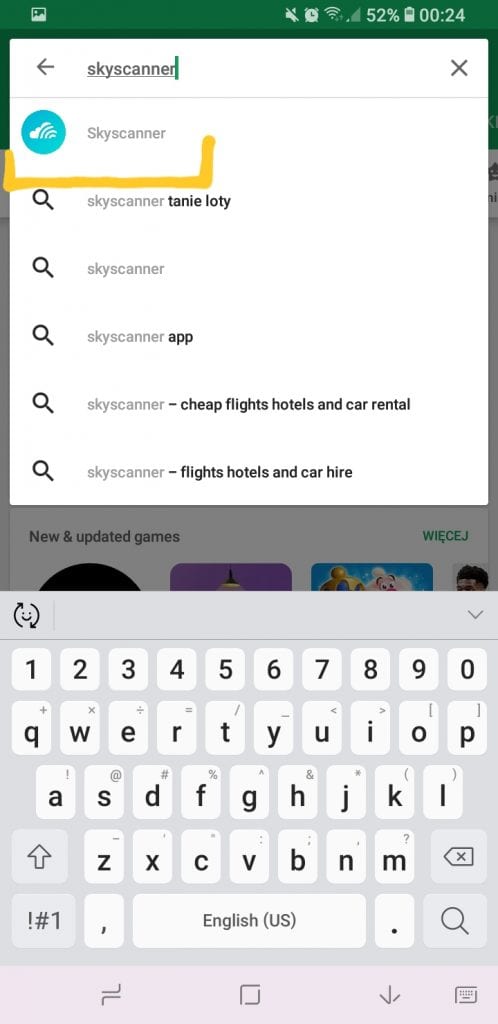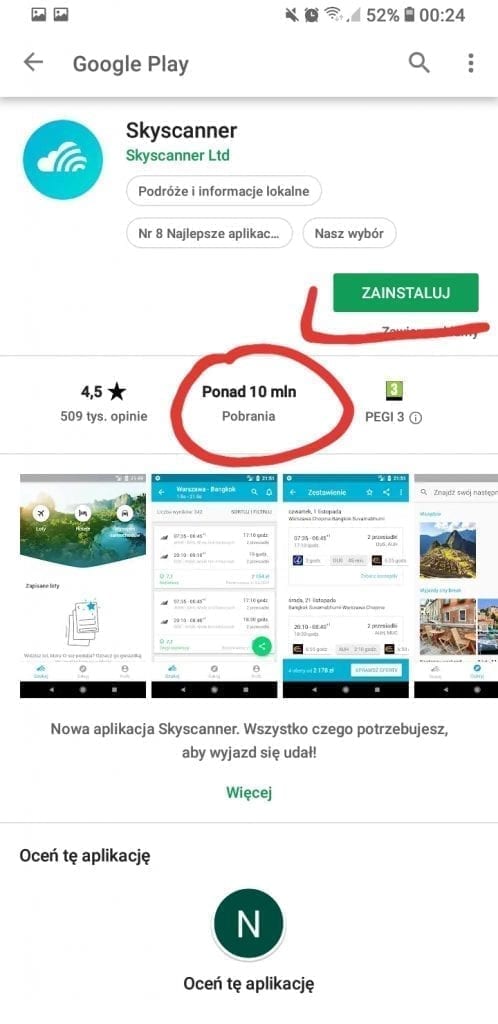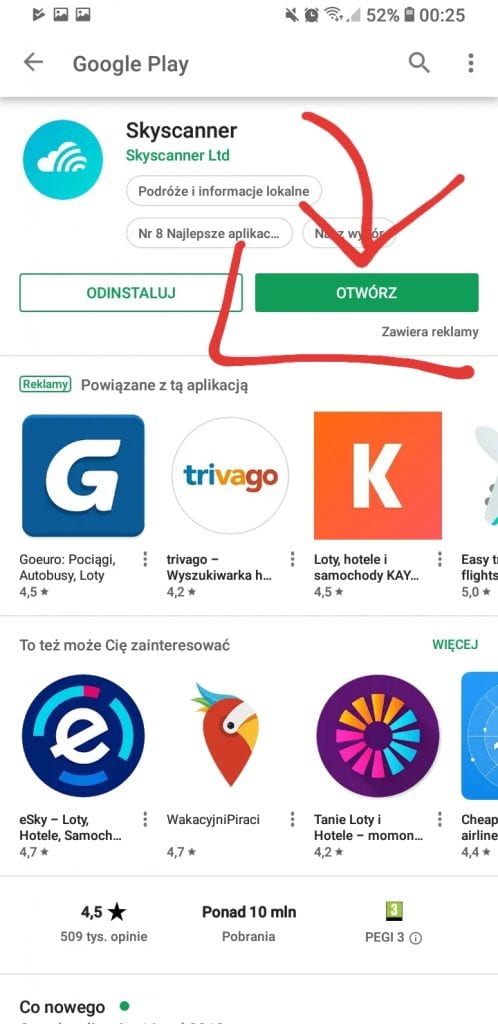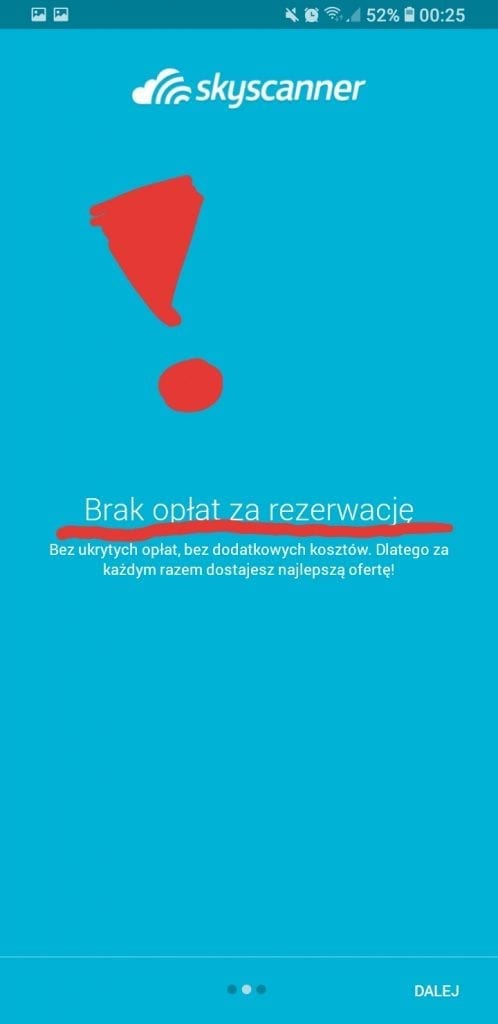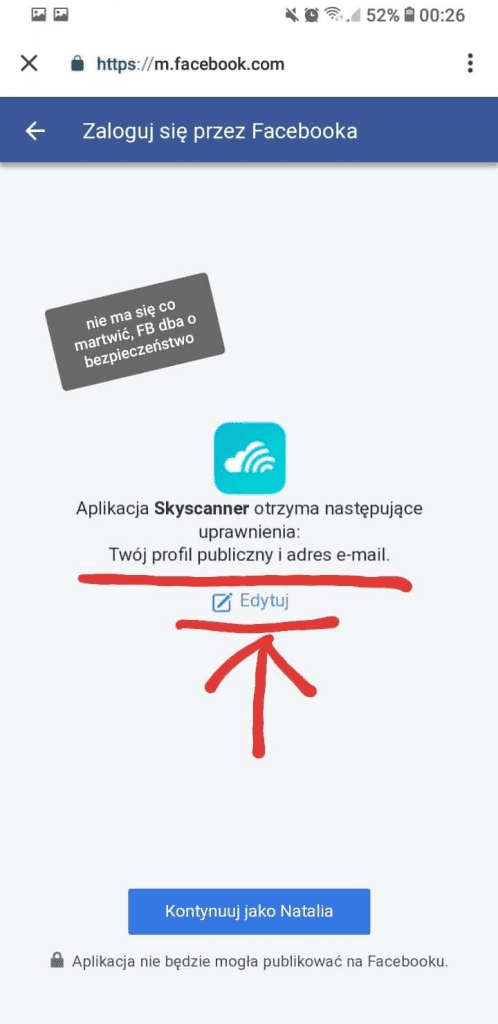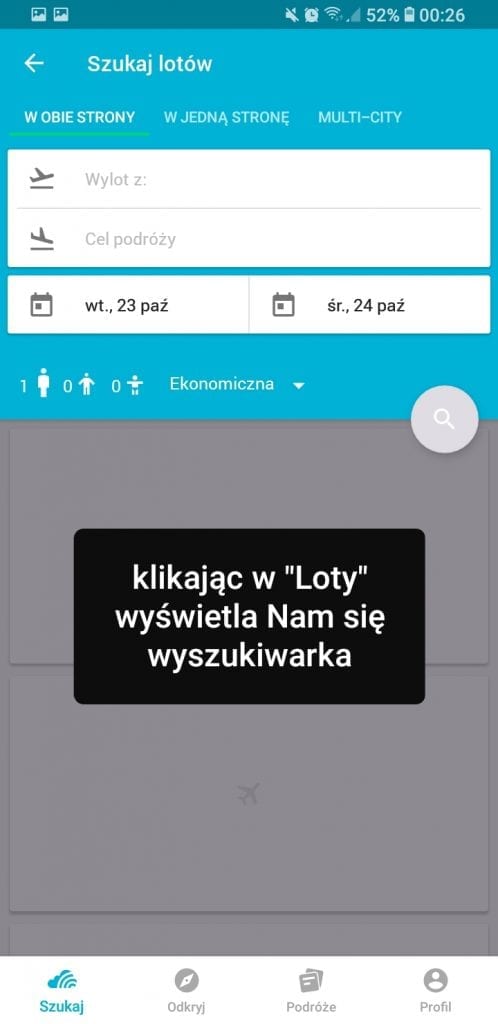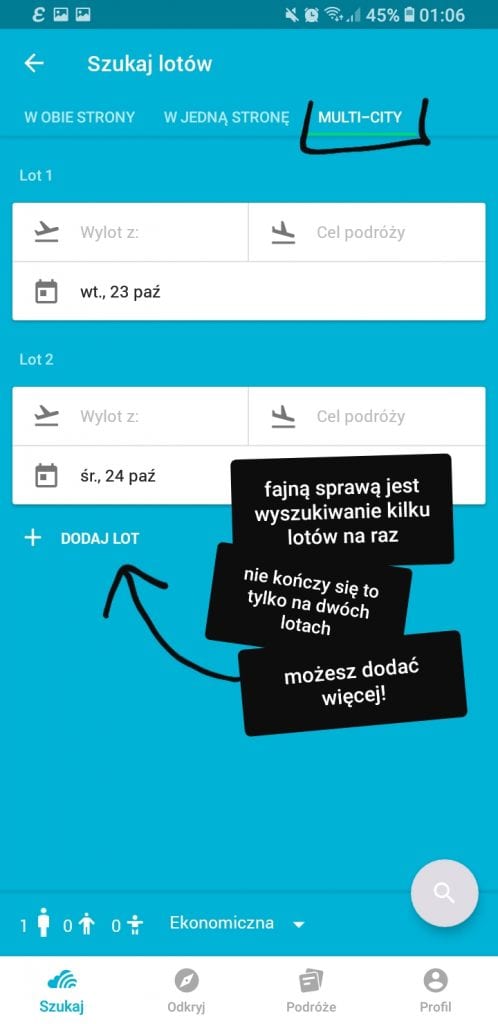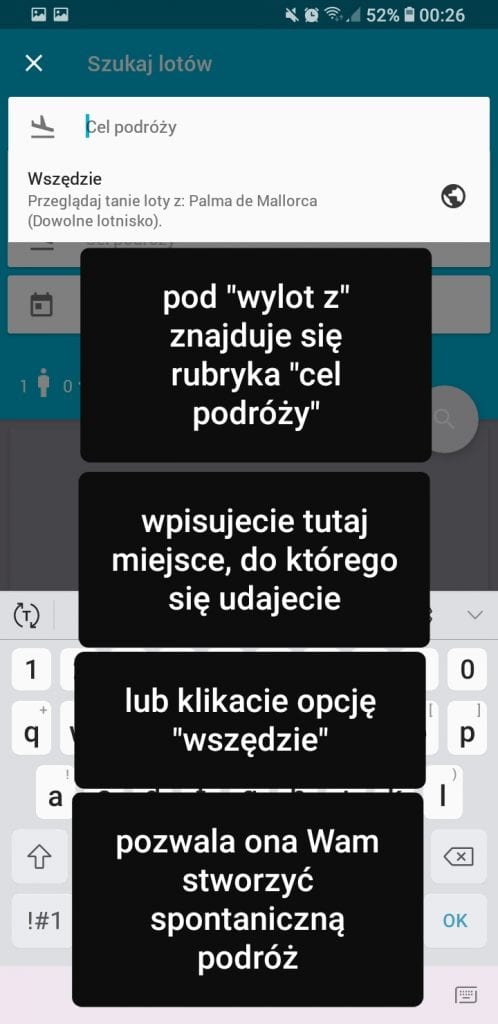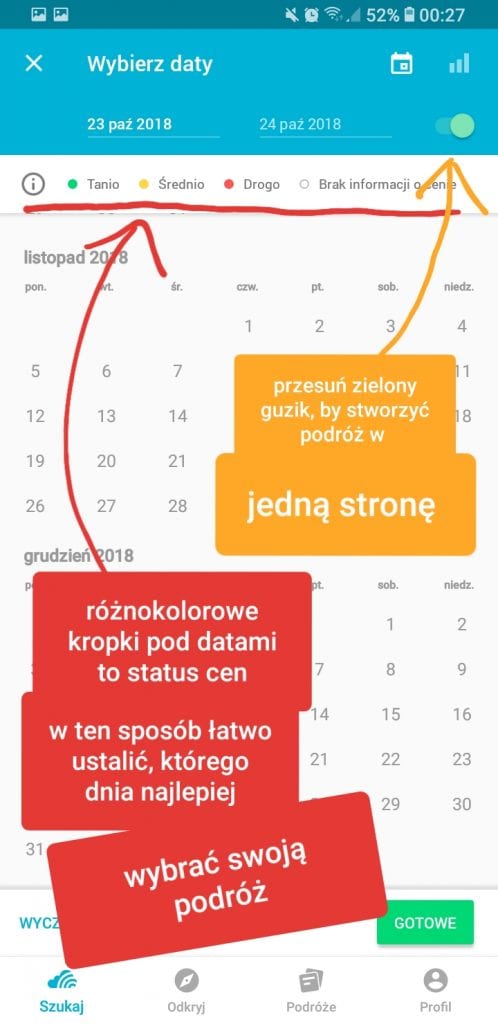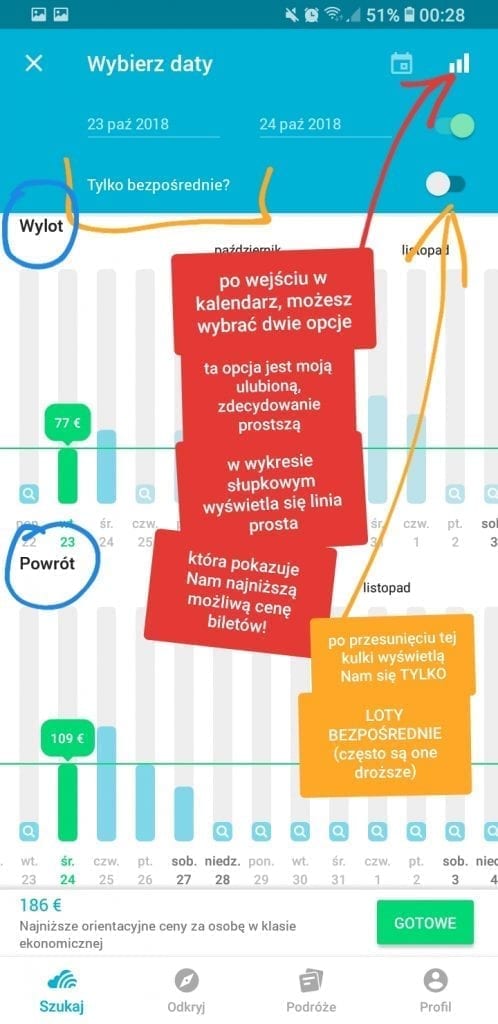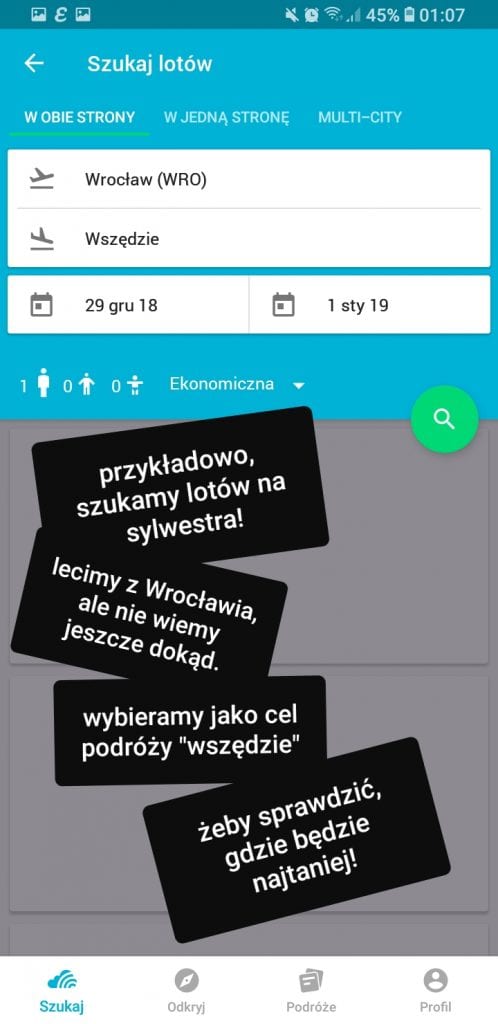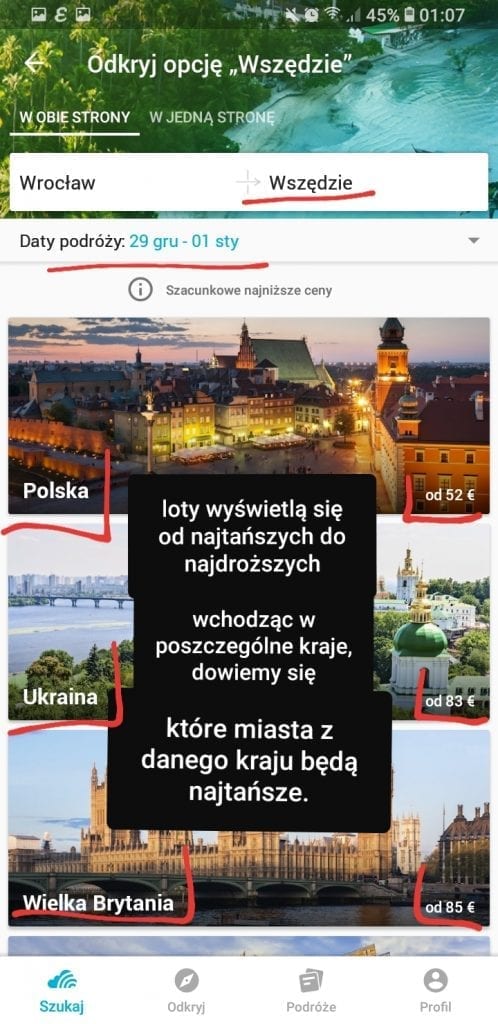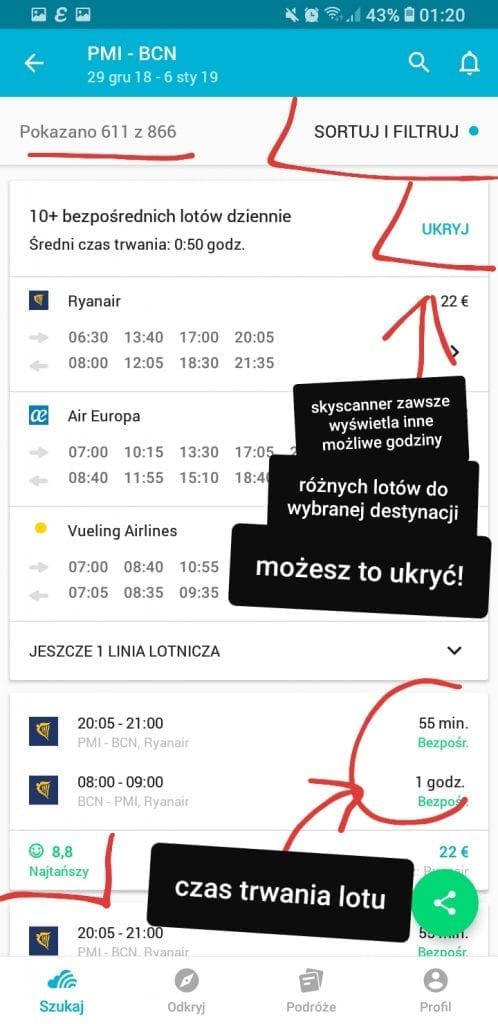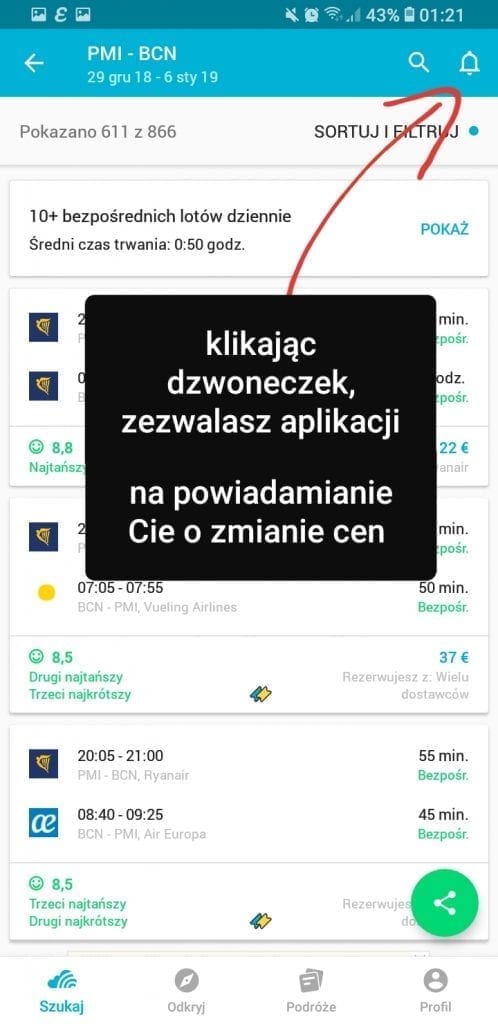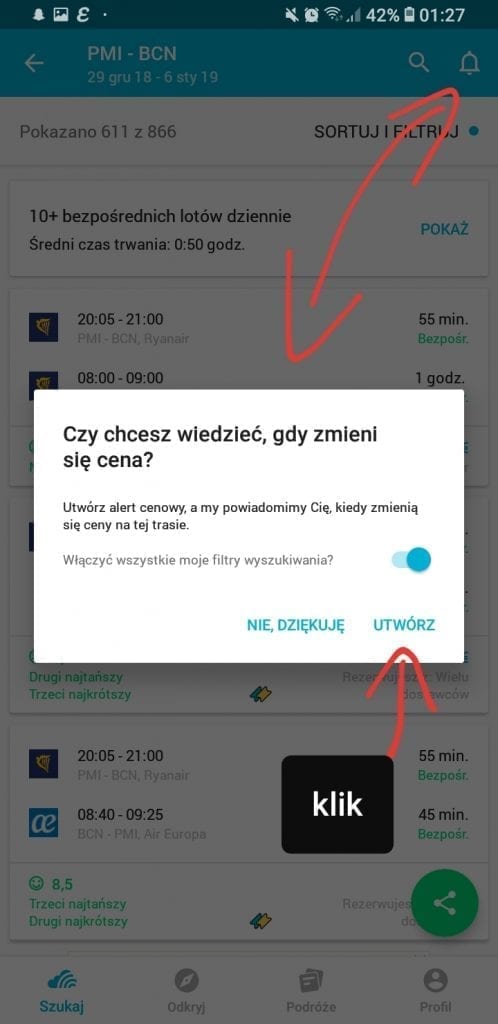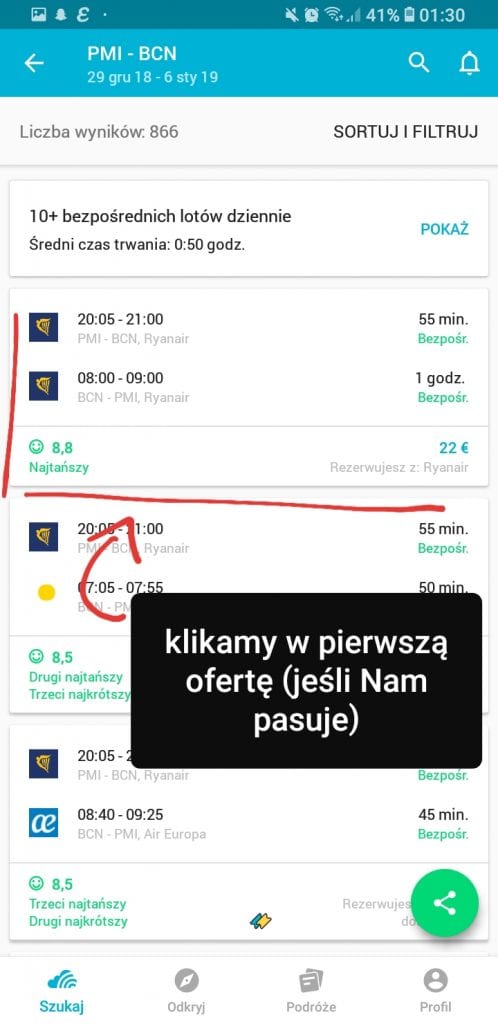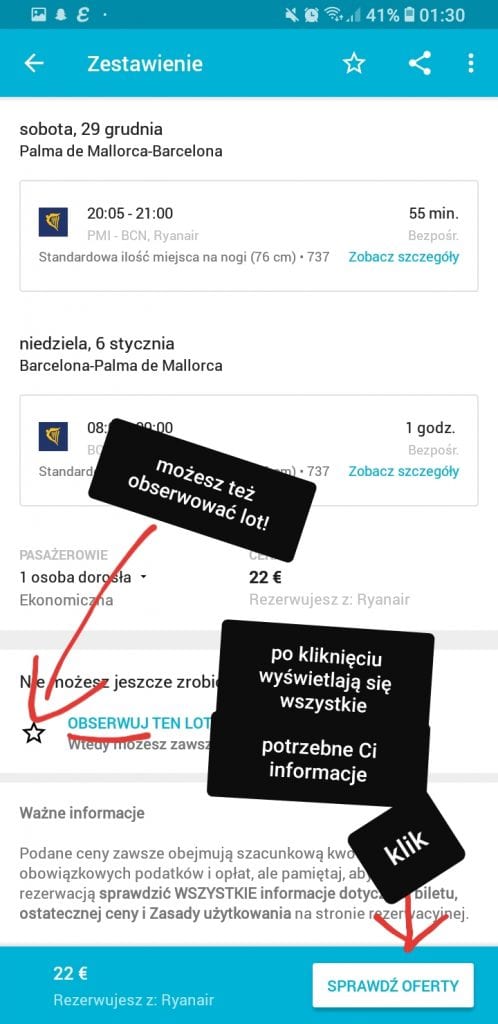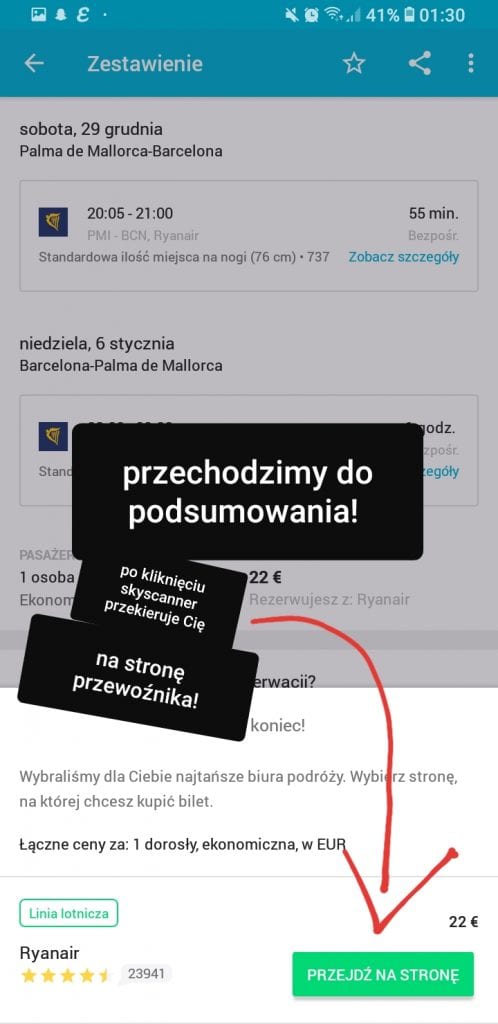Skyscanner – cheap traveling

Do you want to travel, but you think it’s too expensive?
So many of you think so, and I used to think the same way. I dreamed of traveling far away, to warm countries. All-inclusive holidays in travel agency websites did not necessarily tempt me. I was thinking, how to save money? After all, people do manage somehow, so I must do it the same way. I will be able to do it for sure. For example I will refuse some things. I can have a jacket for the winter from last year. I’ll not eat at all, I do not have to eat at all. Will earn 1200PLN a month, so if I managed to save 300PLN a month … I can do it!
I cannot.
And I’m not talking about it being impossible. Because it can be done! There are people who can survive for pennies and travel around the world. They are not hungry or look sick or unhappy. And I admire them. Unfortunately, I do not have a strong will. Sometimes I can not let something go. When I save some coin, there will always be a reason to spend the money on something.
No, I do not need it.
Fortunately, for people like me, but not only! The skyscanner portal was created. I think it is the best. Honestly, I’ve tried several others. However, this skyscanner appeals to me the most. It is the easiest to use. Very readable. It is for free and has everything you need. I found Skyscanner myself. Strangely, he did not jump out in unbearable commercials. Honestly, I had to bury quite a lot on the internet to find it. I know, strange. Actually impossible, but it was a few years back!
Why Skyscanner?
I think it would be faster to write why not because there are too much pros. I decided that the easiest way to tell you how great the skyscanner is, will be a step-by-step description of how to use this search engine. We will start literally from the beggining. I would like to add that I am describing the application on the phone here. Most of the things we have on the phone these days. We rarely actually sit down to a computer or laptop. So there You go.
At the beggining, I would like to say sorry for all the pictures I put in this post. All of it is in polish, but yet I think y’all will understand what it is all about. That’s why I wrote down all of the steps in english! So You can actually understand everything without pictures!
Step 1:
For some, obvious, not for others. My phone supports Android, which is why I use the “Google Play” application to search for useful applications. If you have other software on your phone, you certainly already know the application that allows you to search for others. So we enter the store and look for the “SkyScanner” application.
Step 2:
When we find the application we want, we need to click the “Install” button. The rest is done automatically! During the installation you can see reviews or comments of people who use this application. As you can see, over 10 million people have downloaded it by now. It’s a huge number, it gives me the confidence that SkyScanner is a good application. After installation, the “Open” option will appear to you. We can wedge her. Automatically, the SkyScanner icon will appear in the menu of your phone. We can open the app from there as well.
Step 3:
After clicking the “Open” button you can see the Skyscanner logo and some information. Click the “Next” button, which is located in the bottom right corner of the screen. Then a window appears where we need to register. Do not worry, the app is free! Registration is very secure and fast. Personally, I usually choose the “continue via Facebook” option. It is the fastest, comfortable and simple. You click and it’s ready. In other options, you usually have to enter data that has already been entered hundreds of times. This is unnecessary for me, which is why I choose the fastest option. Alternatively, later you can change everything in the settings!
Step 4:
After registration, we are on the main SkyScanner site. Skyscanner a few years ago was a flight search engine. Currently, he has expanded and can find flights, accommodation and renting a car. However, I only use the flight search option. I must admit, however, that at the time of searching for accommodation, before the final choice, I go to SkyScanner to check if the prices are lower than those offered by another application. We click “Flights”. The search engine opens to us. We have several options. Return flight, one way and multi-city flight. Multi-city is quite a new option. I have not used it yet, but it is used to plan a few trips. If your schedule is so flexible that you know that you can afford to travel (for example) all over Europe. You will find cheap and the most convenient connections for you and plan the whole trip.
Step 5:
Enter the heading “Depart from:” the place from which we plan to fly out. And in the box underneath “Destination” the place where we want to go. However, if you like spontaneous trips, choosing the “everywhere” option is an ideal option for you. I use it most often. If I can not decide where I want to go, and my budget is not the highest, then I choose the option “everywhere”. It allows me to see where I can go, at the time chosen by me, at the lowest price. The search engine finds us places and places them in the order from the cheapest to the most expensive.
Step 6:
We choose dates! Here SkyScanner has pierced everything for me. I think that this is the most convenient application to use. We enter the “select dates” option. We can enter them in the fields or simply tap your finger on the numbers on the calendar. We’ve two calendars. One is standard, the other is a bar. In the standard calendar, the price equivalents are colors. Green means the cheapest flights, and red the most expensive. They do not show us the exact prices. We can see them only in the next step. The second option – my favorite – is the bar chart. A line is displayed there, which shows us the lowest possible amount that we have to pay for the ticket. There is a price on each bar. This is definitely NUMBER 1 among the search engines.
Step 7:
For example, we want to go somewhere on New Year’s Eve, but we have no idea where or do not know how much money we would like to spend. We want as cheap as possible. We’re flying from Wroclaw. We choose the option “Everywhere”. Dates from December 29 to January 1. It is supposed to be a few days, because of (of course) – work. We click on the green circle with the loupe and look for flights. We see that the cheapest will be to go to Poland, and the second cheapest option will be Ukraine. Entering Poland, we display the prices of flights to individual cities. From the cheapest to the most expensive. If the offers do not like, you have to change dates and look further!
Step 8:
You already know how to search for the cheapest flights, but how does it look later? We live in Majorca, which is why in this example I chose the flight from Majorca to Barcelona, because I know that there will be plenty of flights. We click search. All possible flights are displayed to me. Always from the cheapest to the most expensive. Flights are also classified in points. The points depend on the price and length of flights, i.e. convenience. SkyScanner also has the ability to observe flights. Tells you about the drop in flight prices you are following. So if you can not decide if you really want to pay that price for a flight, wait! Observe the flight and the application will notify you when prices increase or decrease.
Step 9:
If you are sure you want to buy a particular flight – click on it. The application will redirect you to the list. All the information you need will be written there. Duration of flight, prices, carrier, additional information. When you get acquainted with it, click “Check offers”. Then you will go to the summary. You click “go to page” and the app redirects you to the official website of the carrier, where you eventually buy your flight! That’s all!
Really, there is no easier application to search for cheap flights.
I tried many, I did it on my own. However, I always came back to SkyScanner. Convenience, transparency, speed, ease of use, security and all this for free. Be sure to download SkyScanner on your phone or pin a page to your bookmarks! And use it at will … even if you can not afford it, it’s worth entering and discerning yourself at prices! You will know how much you have to save on your dream trip for little money! And remember that you will not buy any memories anywhere, and the money will always come back! Invest in yourself and join the ranks of travelers! Believe me, if you try once, you’ll never stop!
I invite You to book Your flights with Skyscanner right away!
[cwa id=’skyscaner’]